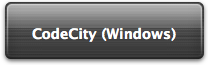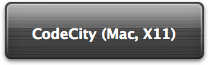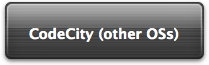Download Release 1.4.3
 |
CodeCity comes as a self-contained, ready-to-run application.
It is available for Mac OS X and Windows. I also added a CodeCity image-only for other
operating systems such as Linux (you need to install VisualWorks on your system before
running CodeCity). Based on the characteristics of your machine, choose your CodeCity
download below. For a detailed description of the new features in the current release,
check out the release history of CodeCity. |
CodeCity for Windows
On Windows, CodeCity comes as standalone, executable file.
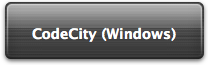
|
| 55.3 MB |
CodeCity for Mac OS X
CodeCity runs on both types of architecture (PPC and Intel) and is also available as an application
running under X11. On Tiger, one needs to install X11, configure it and start X11 before running
CodeCity, while on Leopard X11 is preinstalled and it is automatically started when CodeCity (or any
other application that needs X11) is started. Running CodeCity under X11 is the preferred option,
because it speeds up the OpenGL rendering.

|
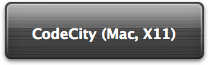
|
| 64.5 MB |
70.0 MB |
CodeCity for other operating systems
If you have VisualWorks Smalltalk 7.6 installed on your system, you can use the image provided here
to run CodeCity.
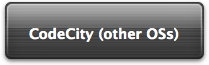
|
| 54.6 MB |
First steps
Installation:
After you unzip the archive, all you need to do is copy the application or image file (in the case
of other OSs) to your hard drive and you're ready to go.
Starting CodeCity:
For both Windows and Mac (not under X11) you just need to double-click on the application to run it.
If you chose the Mac version under X11, you need to have X11 installed and if you are not running
Leopard, you also need to have X11 running before starting CodeCity. For users of other operating
systems, first you need to have VisualWorks installed. To run CodeCity, open VisualWorks and point
it to the image file you downloaded.